Web and App system
- Portal System
Website: https://portal.mcut.edu.tw/index.do?thetime=1680158277564
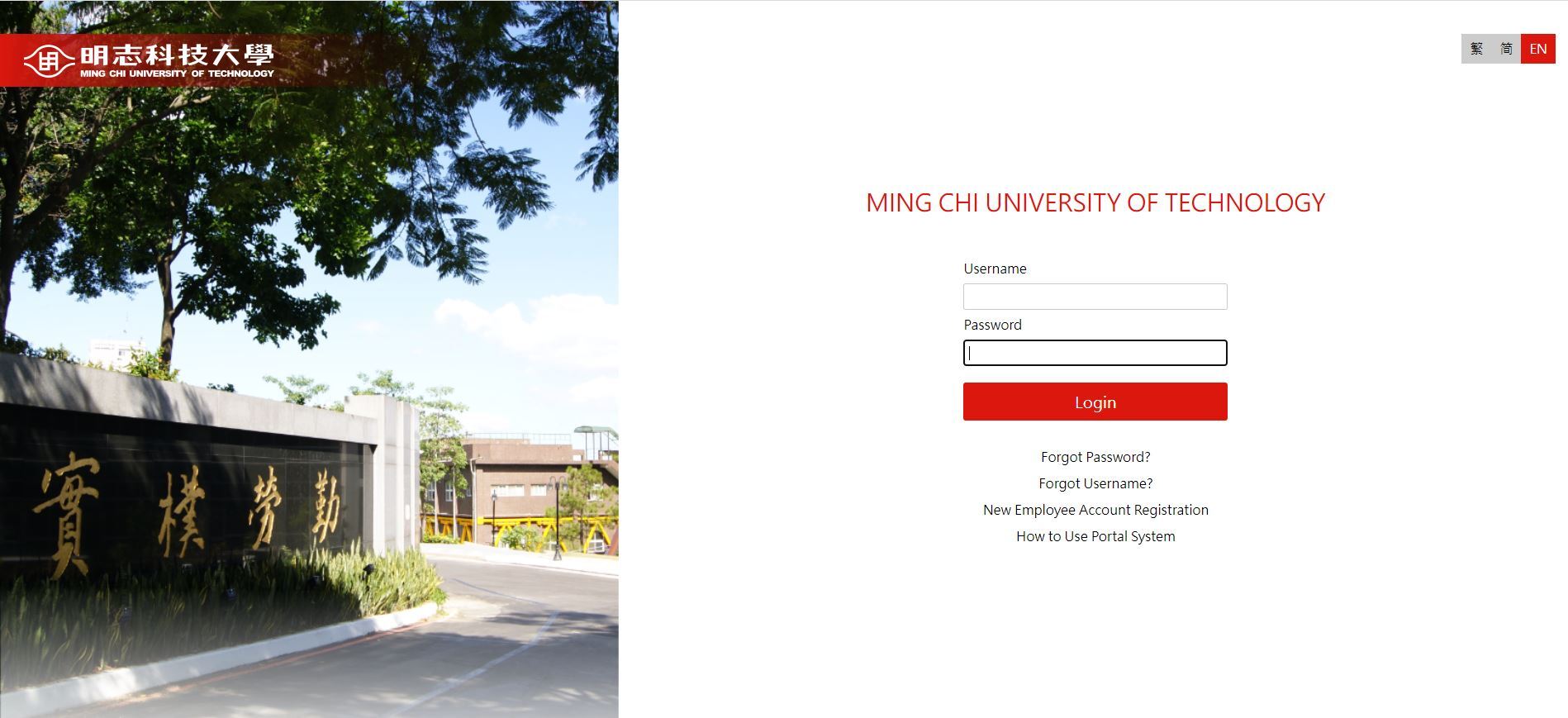
Students can use our university portal system to check their personal information, academic grades, conduct grades, leave of absence, downloading tuition and miscellaneous fee payment slips, etc.
Username: Student Number
Password: Initially set to the student passport number
-
E-learning Platform
Website: https://elearning.mcut.edu.tw/

Students can use this platform to attend online classes, submit homework and discuss online.
Username: Student Number
Password: same as the portal system
-
Microsoft Teams Platform
The application download website: https://www.microsoft.com/en-us/microsoft-teams/download-app
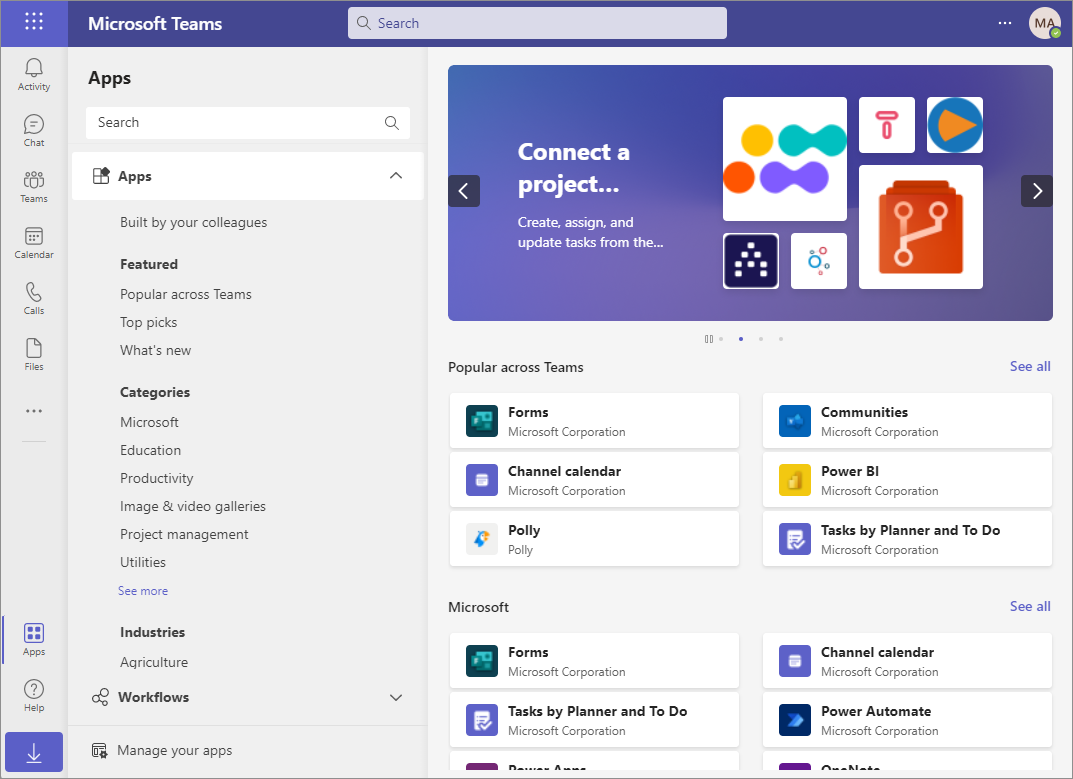
Students can conduct online classes and online discussions through this platform.
Username: Student Number+@o365.mcut.edu.tw
Password: same as the portal system
- Online Courses Selection System
Website: http://day.course.mcut.edu.tw/
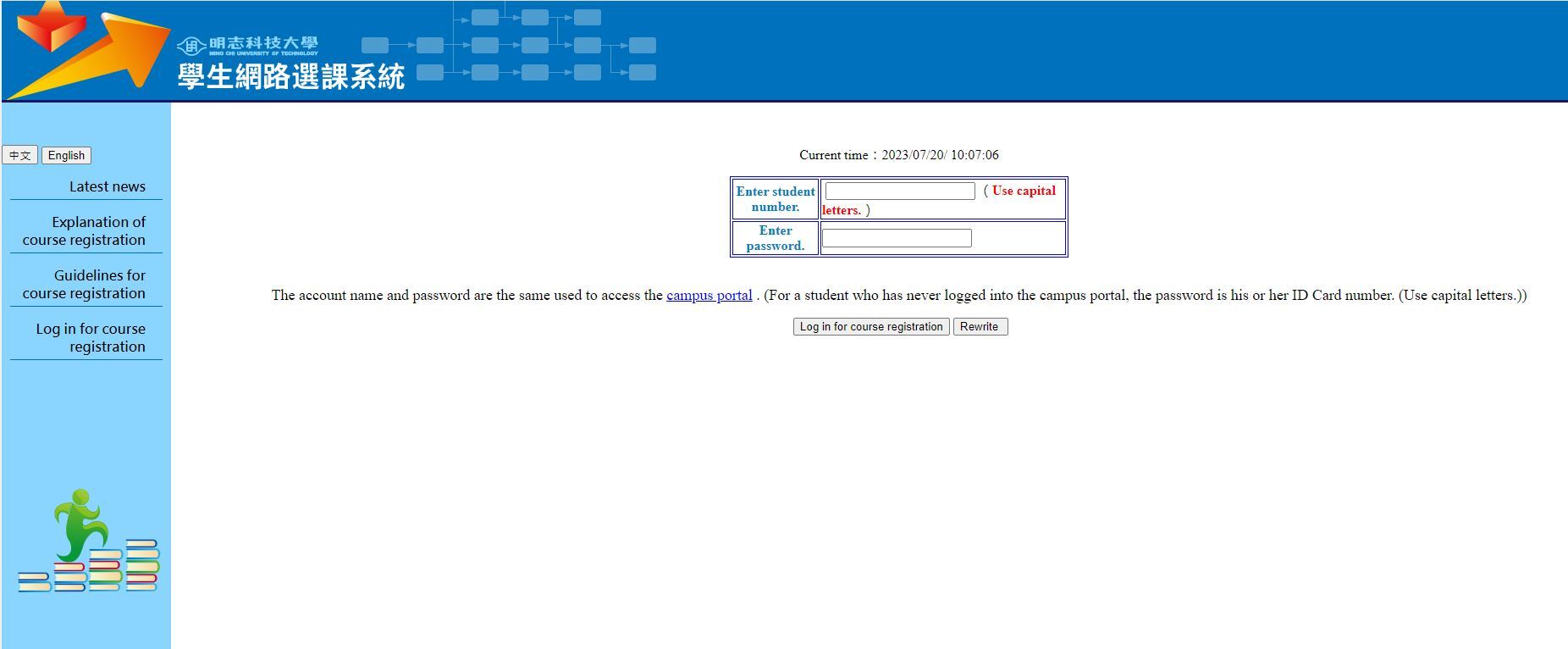
Students can use this system to withdraw and select courses online.
Username: Student Number
Password: same as the portal system
- MCUT Mobile Application
Download the App: go to Google Play to search Ming Chi University of Technology
Students can download this app and use their mobile phones to check personal information and other information.
Username: Student Number
Password: same as the portal system